Why use a Pension Drawdown Calculator
You’re planning for a comfortable retirement, and a pension drawdown calculator can be an essential tool. It estimates how long your funds will last, giving you a clear picture of your financial longevity.
This calculator helps you make informed decisions to ensure your retirement savings are managed wisely.
How Long Your Funds Lasts
We are all worried about running out of money in retirement. This calculator provides an illustration, based on the past performance of funds, to answer that question.
Adjust the Investment Mix
How long our funds may last depends on how they’re invested. Adjust whether you are a more cautious or adventurous investor and watch the results change.
Plan Your Next Steps
Depending on the results, you can make a difference by acting now, whether this is to adjust the amount you’re saving or to adjust your investment portfolio.
Pension Drawdown Calculator
How to use the Calculator
Your Retirement Plan
Your Portfolio
State Pension
Analysing the Results
The Pension Drawdown Calculator analysis provides a forecast of results based on your inputs. The calculator shows you how long your pension might last based on your withdrawal rate and portfolio risk. Remember, the calculator only gives an estimate, and you may get back less than you invest.
By adjusting the settings, you can see how different investment mixes impact the growth they produce. You can also toggle the income required to understand what is a sensible withdrawal rate.
Always consider the risk that your funds could deplete faster than anticipated.
How the Simulation Works
Our pension drawdown calculator doesn’t use algorithms or random numbers. Instead, it’s based on real historical data, simulating your retirement plan based on actual market movements.
It uses what’s gone on in the past to simulate outcomes based on if you’d retired in that year. By running many simulation for each time period we can amalgamate the data to provide an average.
Imagine you’re planning to retire for 30 years. The calculator will run a simulation for each year in that period, starting in 1928 and going up to the present day. For example, for the first 30 years, it will simulate your retirement from 1928 to 1958, then from 1929 to 1959, and so on. If your retirement period extends beyond the present day, the calculator will loop back to 1928 and count up again.
What Happens in Each Simulation Year
In each simulation year, the calculator performs specific actions to reflect your retirement scenario:
-
Calculates Portfolio Growth: It determines how much your pension portfolio has grown or declined based on the historical market data for that year.
-
Adjusts Withdrawals: It adjusts the annual withdrawal amount you plan to take based on the Consumer Price Index (CPI), which measures inflation. This ensures your withdrawals are able to cover the rising cost of living.
-
Updates Portfolio Balance: It updates your pension portfolio balance by adding the portfolio growth and subtracting the adjusted withdrawal amount.
-
Considers State Pension Payout: If you have a State Pension, the calculator increases the pension payout amount based on the CPI for that year.
-
Adds Pension to Balance: It adds the adjusted pension payout amount to your overall portfolio balance.
-
Rebalances Portfolio: At regular intervals, the calculator rebalances your portfolio to maintain your desired asset allocation, ensuring your investment mix aligns with your risk tolerance and financial goals.
Understanding the Simulation Results
The results of each simulation provide insights into potential outcomes for your retirement plan. By analysing the multiple simulations, you can gain a clearer picture of how different market conditions could impact your retirement income. This information can help you make informed decisions about your retirement strategies and risk tolerance.
The information in this calculator is for illustration periods only. It is not a guarantee of what is going to happen and is not financial advice.